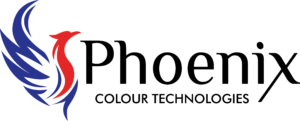Phoenix M.I.S Software is a leading MIS Software in the region with over 40+ successful installation across Middle East and Africa. It is adapted with best practices suitable for the regions print business.
Print Smart was launched to the market since 2007 and is being continuously improved working with many of the successful print businesses in the region to further meet the exacting demands of running a successful print business.
Our recent developments includes business intelligence (BI) module which can bring to your finger tips reports on Sales, Estimation, Order Management, Productivity, Shop Floor Data Collection, Material Management, Delivery and Invoicing to help you bring in continuous improvement strategies and informed decisions to take your business to the next level of growth.
Join our happy customers by implementing Print Smart MIS to take your business to become a highly informed

Phoenix Smart MIS Dashboard
Phoenix Dashboard [BI Tool] is the right tool for business because it delivers flexible, interactive and fully customizable user experiences that are optimized for real-time data consumption and analysis. It ships with 11 dynamic dashboard UI elements allows you to implement custom items manually. Dig deep and identify trends with drill-down and data filtering. Each dashboard UI element used within a dashboard can instantly provide additional insights into your data. Dashboard elements can filter by series, arguments, and even cross filter data from other sources. These filters (activated using a single click) allow the UI element itself to control the set of data visualized across the entire dashboard.
There are two modes:
- Viewer Mode.
- Design Mode.
You can access from you mobile/iPAD/Any web based system. You can create any report from any system using SQL like sales analysis, Invoice analysis, purchase analysis task analysis. etc.
Estimation and Production Control
Smart and Flexible Estimation
Production Planning and Control
Smart and Flexible Estimation
- Provision to auto estimate the Job.
- All the cost will be calculated automatically based on the preset logics and master values.
- Provision to change the individual process cost based on the estimators requirements (Subject to permission).
- Provision to change the Plan if required.
- Provision to edit the gripper and other allowances before and after Auto planning.
- Provision to change any desired value that was calculated automatically for this particular job estimate. (Subject to permission).
- Provision to add freight and transportation charges.
- Provision to add additional materials to the job if required. Material that are added manually, the quantity of material required should be calculated manually.
- Provision to add additional margin to the estimated cost.
- Provision to create revisions by removing or adding a process.
- Provision to save any one of the revision created by estimator.
- Provision to send the estimate for approval.
Production Planning and Control
- Provision to view the approved jobs from Sales.
- Provision to view the Job specifications
- Provision to view the layout made by the system at the time of estimation.
- Provision to view the make-ready sheets required for each process and printing.
- Provision to view bill of material required for the whole job based on estimation settings
- Provision to change the plan if required.
- Provision to change the material required.
- Provision to accept the plan and print Job card.
- Provision to restore the old die block and check life of die block.
- Provision to send for approval for the jobs that are re-planned and having higher costs
- Provision to send for approval to the Production manager(Or any authorized person) for the jobs that are above a particular value.
Order Management
Sales Order Processing
Order Management
Purchase
Invoicing
Print Smart Reports
Delivery Note
Sales Order Processing
- Creating a new enquiry against a customer.
- Flexibility to add multiple Items within the project.
- To add multiple variations within an Item like multiple quantities variant and Different specs variant like,
- To enter same specs with multiple quantity.
- To enter different specs with different/same quantity i.e.) changing any specs within that job and provide the new spec as an option with different cost.
- All the variants can be printed in a single attractive quotation format.
- Special way to handle calendar, envelopes and hard case jobs.
- Provision to request quote to the estimator.
- Provision to add spl notes to the Estimator.
- Provision to view the cost (with/without breakdown based on the permission) once estimation is done.
- Provision to add additional cost upon the estimated cost by the sales person.
- Provision to print the quotation format as per the agreed format.
- Provision to send the quotation format via email.
- Provision to negotiate with thecustomer.
- Provision to resend the quote after negotiation.
- Provision to approve or reject the quotation based on customer’s feedback.
- Provision to update delivery date and attach LPO against the Job.
- Provision to update delivery details from sales entry window itself with proper quantity and address.
- Provision to release the job to production with a unique Job order number for each job.
- Provision to repeat a job with a slab-based costing or with the existing unit price.
- Provision to provide comments via sticky notes and press wise notes.
- Provision to view the history of the specs that are updated.
Order Management
- Estimate specifications directly converted digitally generated Job Order with accurate details on materials, prepress, press, post press and delivery details. If permission is given sales can do their own estimates based on fixed costs and negotiate within limit given by management. Management can have total access and be sure no quotes are going above or below allowed values.
- Provision to create job order through the system
- Provision to change the job plan
- Provision to add/Change the material Make-ready Qty
- Provision the change manual schedule for machines.
- Provision to update status like Machine stoppage, Job Started, Job completed, etc.
- Provision to update the system with the material that is consumed based on the machine.
- Provision to return the savings on the material by the operator.
- Provision to request for additional material.
Purchase
- Provision to view the purchase request from Stores.
- Provision to request quote from different suppliers.
- Provision to enter the quote details into the MIS.
- Provision to send the quote for approval.
- Provision to create Purchase order upon approval.
- Provision to add PO details.
- Provision to send PO to supplier via email/fax.
- Provision to see the Purchase receipt, with the actual Invoice value.
- Provision to edit the same in case if required. (Subject topermission).
- Provision to approve the Purchase receipt and send to accounts
Invoicing
- Provision to view the pending Invoices based on client or Job no or Delivery note.
- Provision to choose one or multiple jobs to be invoiced based on a customer.
- Provision to save the Invoice.
- Provision to print the same in the existing format.
- Provision to cancel an Invoice.
- Provision to delete an invoice and recreate the same.
Print Smart Reports
- Sales Reports
- Estimation Reports
- Production & Order Management Reports
- Shop Floor Data Reports
- Outsourcing Reports
- Purchase & Inventory Management Reports
- Job Costing Reports
- Delivery Reports
Delivery Note
- Provision to view jobs that are ready for delivery.
- Provision to choose the job that needs the Delivery note be prepared.
- Provision to view the delivery details from salesperson.
- If no entry from sales is provided, then Provision to change the quantity based on the delivery requirement.
- Provision to choose the delivery location from existing delivery list or customer can be chosen for direct customerdelivery.
- Provision to print the Delivery note as per prepared Delivery.
- Provision to view history of delivery and reprint the Delivery note.
- Provision to add a new delivery location.
- Provision to delete a DO and recreate it.
Planning
Shop Floor Data Collection
Scheduling Module
Outsourcing
Inventory
Shop Floor Data Collection
- Provision to update the system with the status of the job with actual time and date.
- Provision to update the system with the material that is consumed based onthe machine.
- Provision to return the savings on the material by the operator.
- Provision to request for additional material.
- Graphical view representing the material availability in the machine.
- Provision to update status like Machine stoppage, Job Started, Job completed, etc.
- Provision to enter post dated entry on each process.
- Provision to update the system with the status of the job with actual time and date.
- Provision to update the system with the material that is consumed based onthe machine.
- Provision to return the savings on the material by the operator.
- Provision to request for additional material.
- Graphical view representing the material availability in the machine.
- Provision to update status like Machine stoppage, Job Started, Job completed, etc.
- Provision to enter post dated entry on each process.
Scheduling Module
- Currently auto scheduling is done based on the next time slot availability of the machine.
- All the machines will be available in Y-Axis and the jobs will be in X-Axis and can be moved based on the requirement of the scheduler manually. This option is provided only for viewing purpose.
- A user can use the option of listing the jobs pending in each machine and then reschedule by providing priority.
Outsourcing
- Provision to choose Process that needs to be outsourced.
- Provision to send the job with a Delivery note to the supplier.
- Provision to receive the job from supplier.
- Provision to edit the cost of the Outsource.
- Provision to raise the PO for the particular job.
- Provision to receive in the production.
- Provision for the accounts to edit the final price, as per the invoice provided by the supplier.
Inventory
- Provision to see the current stock available in their respective store.
- Provision to request for purchase to the purchase department.
- Provision to view the material request from different departments.
- Provision to supply materials to different departments against their request.
- Provision to request purchase towards the non-availability of materials requested by different departments.
- Provision to transfer material to other stores upon their request.
- Provision to change the requested material and supply based on the new chosen material.
- Provision to close a material supply if there are insufficient material available in the stores.
- Provision to add new material.
- Provision to view the Materials pending from suppliers.
- Provision to edit the qty received based on the actual material quantity received from the supplier.
- Provision to receive the materials and generate GRN.
- Provision to enter Invoice number at the time of receiving material.