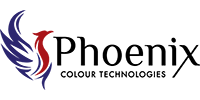StudioRIP Power Edition combines all the elements of StudioRIP software and options into a competitively priced powerful mini-workflow. StudioRIP Workflow Edition improves productivity and eliminates incompatibility errors by integrating key elements of the workflow into one piece of software: it integrates advanced screening techniques, dot gain compensation, trapping, imposition, proofing and ink duct control seamlessly. Following set-up, jobs pass through the mini-workflow in an easily controllable and user-friendly way.
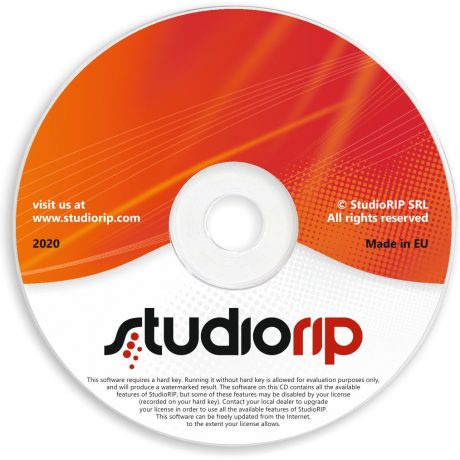
170 lpi on inkjet C TP/CTF
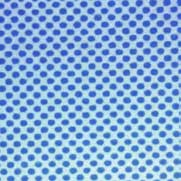
Print almost laser quality 150-200 lpi halftones combining StudioRIP’s inkjet technologies
Use high ink density in highlights and low ink density in shadows for sharp dots with low dot gain. Use different density on the halftone dot edge to improve sharpness.
Achieve smooth and moiré free halftones by fine tuning the parameters of the RIP-based interlacing module
(pass fading, head narrowing, number of passes).
Print 10 A3 plates per hour on 2880×2880 dpi using 4 channels of Epson SureColor or Stylus Pro printers.
Positive and negative 4 pt text of the same thickness by narrowing vector objects.
Flexo friendly
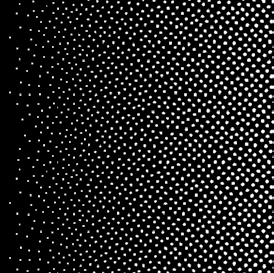
Consistent rosettes on flexo angles.
Control the size and density of a stochastically distributed group of dots with different size, acting as supporting pillars.
Achieve smoother highlights by shifting the dots in highlights towards a true stochastic structure.
Dispro is built in with a dispro calculator.
Remove dot chunks to ensure minimum dot size.
Increase ink adherence of 100% tints using a texture.
Powerful preview
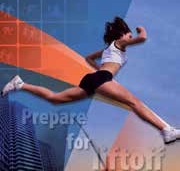
The preview system is an inherent part of StudioRIP, the preview is instantly available for any job.
Preview output on screen at any magnification, down to pixel level, on any workstation, instantaneously.
The preview system has proof quality color accuracy using press and monitor ICC profiles, neutralizing any linearization curves.
Enhance preview by using tools such as the re-orientation & job measurement tools.
Turn separations on/off in composite view, or even change the colors of the separations.
Trapping
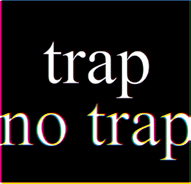
Excellent behaviour in junctions, in the proximity of a third colour, and between slightly different colours.
StudioRIP raster trapping technique is fast and stable. It guarantees a decent speed even on very complex designs where vector trapping algorithms can become extremely slow.
Auto-choke of blacks, spot colour traps, special ink handling, narrowed/proportional traps, mitred traps, feathered traps, anamorphic traps, vector to image traps, trap colour reduction.
Stochastic screening
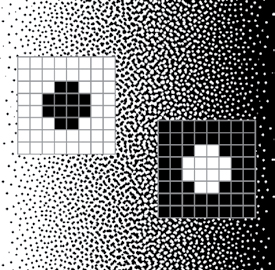
The typical blue noise of the FM screening techniques is removed by a special filtering algorithm. Individual plates are as smooth as an AM screening.
The freely placed round dots are suitable for repro technologies (offset, flexo, screen etc.), and immune to the moiré caused by slight shifts or rotations.
Dot gain can be compensated by using different dot sizes in shadows and highlights.
Built-in imposition

Easily add prepress marks from the built-in prepress marks library, or define your own marks.
Impose jobs on-the-fly using pre-set imposition styles, define and apply custom imposition schemes or even place pages and marks manually.
Control output down to the pixel level with StudioRIP’s post-RIP imposition.